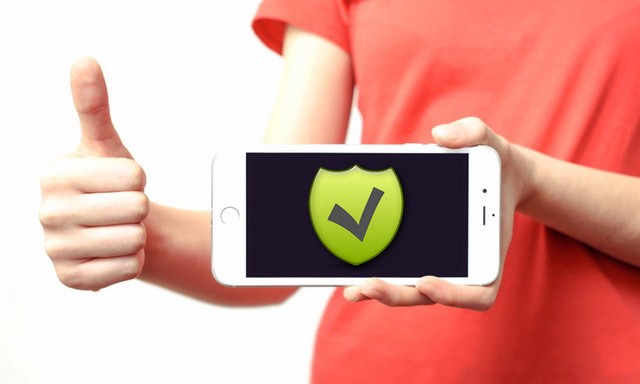Each year, millions of people abandon their Android phone and upgrade to new iPhone. This year would not be an exception. If you just got a new iPhone X, after activating it, you may want to transfer your important data from Android to iPhone, like contacts. As for transferring contacts from Android to new iPhone, you can first import contacts on Android phone to SIM card and then import contacts from SIM card to iPhone. Since many of you might have known how to import contacts on Android phone to SIM card, here in this guide, we’d only talk about how to import contacts from SIM card to iPhone X. This method also work for other models of iPhone, like iPhone 5/6s/7/8.
How to Import Contacts from SIM Card to iPhone X
To import contacts from SIM card to iPhone X, you will need an Apple SIM card remover or a small straighten paper clip.
Step 1. Each iPhone has a SIM tray. Gently insert the straighten paper clip or the SIM card remover. Apply a small amount of pressure until the SIM tray pops out. Insert your SIM card and then put the SIM card tray back.

Step 2. Go to Settings > Contacts, then select Import SIM Contacts. iPhone would start to import contacts from SIM card. Please do remember to check if all your SIM contacts are imported to iPhone a few minutes later.

That’s all for how to import contacts from SIM card to iPhone X. By the way, if you find this guide helpful, we’d appreciate if you can share it with others.