Google Chrome is the most popular Web Browser. It comes with an elegant design, an Intuitive User Interface, and tons of promising features. However, the major highlight of the Browser is its huge library of Extensions which allow the users to add various functionalities according to their choice. If you also want to add extensions to your Google Chrome and looking for the best ones, we can help. In this guide, we will share the best Google Chrome extensions in 2021. Let’s get started.
- Adblock Plus
- Noisli
- Tab Wrangler
- Save to Pocket
- Evernote Web Clipper
- LastPass
- Leaf
- Cute Custom Cursors
- Todoist for Chrome
- Google Keep
1. Adblock Plus
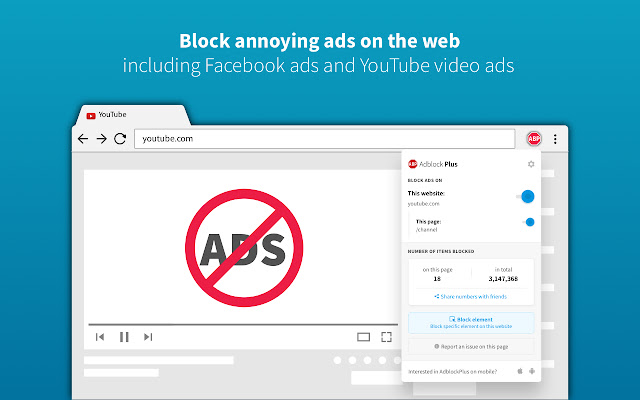
Adblock Plus is arguably one of the best Google Chrome extensions. In the last few years, Ads have become the major source of revenue for most websites, but some websites show an aggressive number of Ads that spoil the whole experience.
However, if you have Adblock Plus, you won’t have to worry about the Ads because it will block All the Ads for you. You also get the option to whitelist some of your favorite websites so that they could show you some ads and earn revenue to support their website.
2. Noisli
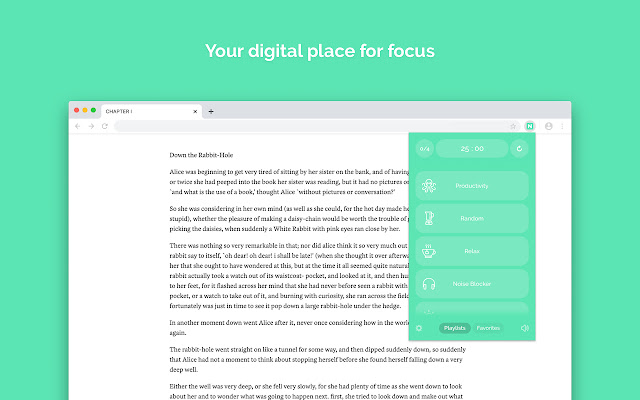
Noisli is one of the best Google Chrome extensions. Distractions are a very common issue, especially when you are working from home, and honestly, you can’t do much about it. However, Noisli is a very useful extension that basically plays the background sounds, which mask the annoying sounds and allow you to focus on your work.
It comes with a decent collection of calm sounds, which you can play to mask the noise. The extension also features the Master Volume Control, which you can use to adjust the volume of the sound directly from the extensions. On top of that, it also allows you to share the sound with your friends and colleagues.
3. Tab Wrangler
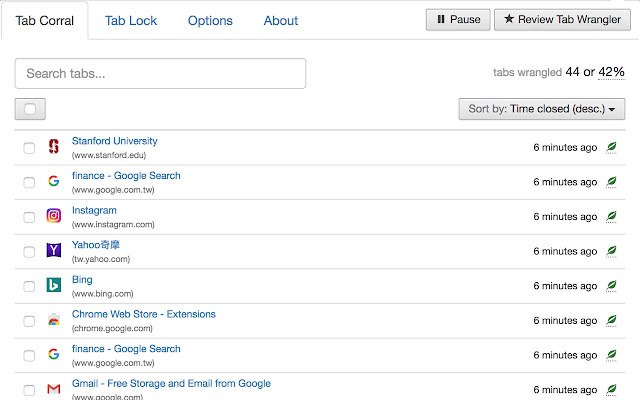
One of the main downsides of Google Chrome is that it uses the majority of the RAM while running, which can make it difficult for the system to run other Apps. However, you can solve this issue with Tab Wrangler.
It’s a very useful Google Chrome Extension that automatically closes the Tab after a defined period. However, it also keeps a record of the closed tabs so that if you need to open them, you can open them from the history. In this way, Google Chrome won’t be hogging all the RAM of the system.
4. Save to Pocket
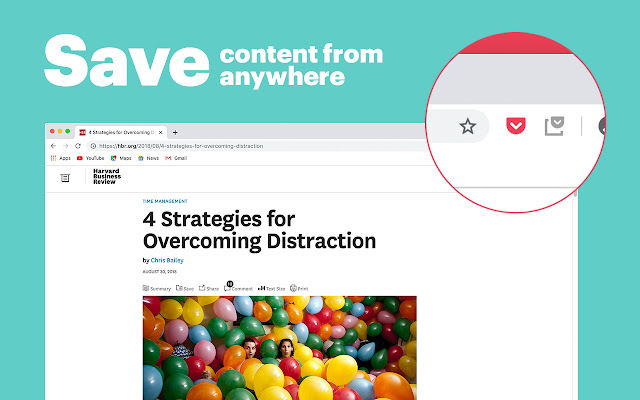
Save to Pocket is one of the best Google Chrome extensions. Internet is full of amazing articles, videos, and other stuff, but sometimes we often miss it due to our busy schedule.
Save to Pocket is a very useful extension that allows you to save Articles, Videos, and other stuff with a single click. In this way, you can open the link later and enjoy the content without any problem.
5. Evernote Web Clipper
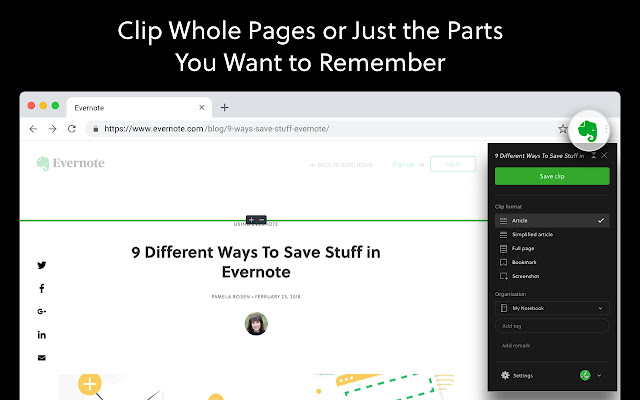
Evernote Web Clipper is another very popular google Chrome extension that is a direct competitor to Save to Pocket. The overall functionality of both extensions is pretty similar, which is to clip Articles, Videos, and other stuff from the internet so that you could consume it later.
Evernote Web Clipper can also be used to Annotate and take screenshots which is a big plus. In Our Opinion, both extensions are really good, and you can’t go wrong with either of them.
6. LastPass
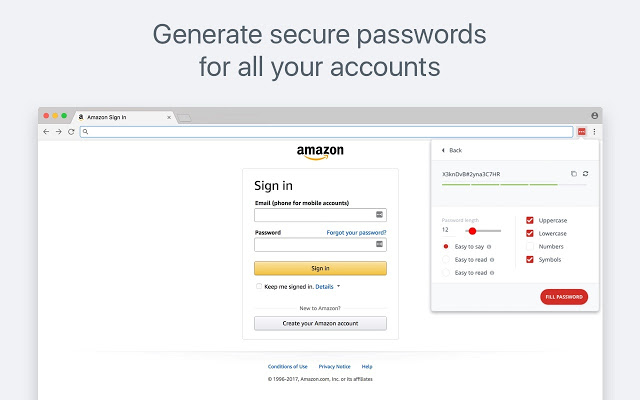
Google Chrome comes with its own password manager, but the biggest problem with it is that it doesn’t keep the passwords in a secure format, and if your Browser gets compromised, your password will also be compromised.
LastPass is a secure password manager app that keeps your passwords in encrypted form, which means that even if your Browser gets compromised, the hacker won’t be able to access your passwords. So, if you don’t want to compromise your passwords, use LastPass to secure them.
7. Leaf
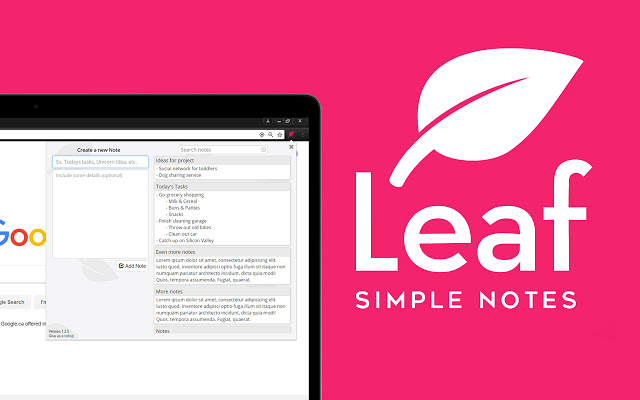
Leaf is one of the best Google Chrome extensions. The best thing about Leaf is that it’s very simple and easy to use. It’s a Note Taker extension which you can use to record various notes without any problem.
The extension also comes with a built-in search functionality which makes it easier to find the written notes. Overall, Leaf is a really good extension for you if you prefer to take notes while using Google Chrome.
8. Cute Custom Cursors
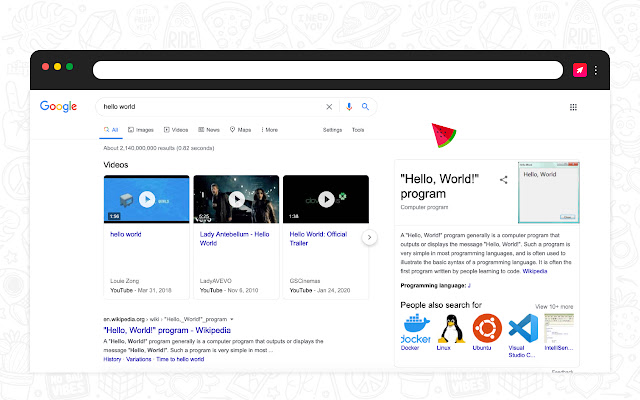
Google Chrome offers tons of customization options, but there is not an option to customize the cursor. However, you can use the Cute Custom Cursors to access a variety of unique cursors you can use.
The extension allows you to pick the design and size of the cursor. It also comes with new cursors from time to time which you can use to give a unique look to your Browser.
9. Todoist for Chrome
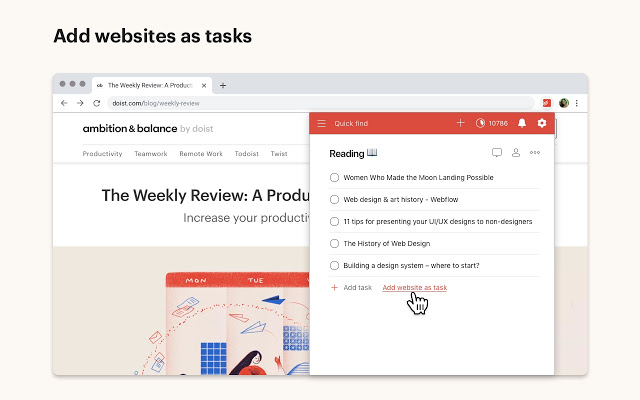
Todoist for Chrome is another very useful Google Chrome extension. It’s the to-do list extension that you can use to list all of the tasks you need to complete in the day.
The extension comes with a very refined User Interface which makes it easier to list the tasks and then mark them complete. Overall, if you need help with remembering tasks and want an extension that keeps track of all the tasks, Todoist for Chrome is a solid option for you.
10. Google Keep
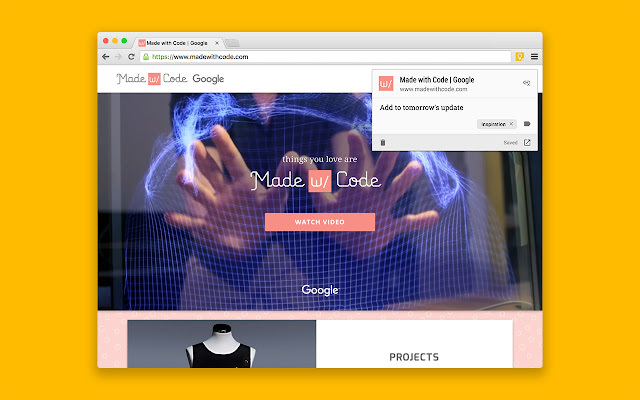
Google Keep is arguably one of the finest Google Chrome Extensions. The great thing about Google Keep is that you can use it to store notes, to-do lists, and even links to articles, videos, and other stuff.
It also comes with cross-platform supports, and it automatically syncs all the data across all supported platforms, making it easier for you to access the data. For example, if you store the data from your Google Chrome Extension, it will be synced to all platforms, and you will be able to access it from your smartphone. Also, Google Keep is completely free to use with no strings attached.
Conclusion
That’s all, folks. These are the 10 best Google Chrome extensions in 2021. You can use these extensions to make most of Google Chrome and stay on top of your productivity games. If you have any questions, please let us know in the comments. Also, if you want to protect your PC, check this guide where we have shared the best free antivirus software for PC.




