Digital Living Network Alliance or DLNA is a popular file-sharing system that was launched back in 2003 by popular companies. The main purpose of developing this technology was to allow DLNA- Compatible gadgets to share multimedia such as videos and photos over the Air. So, if you want to use this technology and looking for DLNA Streaming devices, then we can help you. After extensive research, we have picked the 10 best DLNA streaming apps for Android.
VLC

VLC is one of the best multimedia players, but surprisingly, it’s also a very good DLNA streaming app. You can use the find the content in your local media server, and then you can use it to cast it the other streaming devices such as Chromecast.
As we all know that VLC is known for its simplicity and ease of use, you can also use the DLNA functionality pretty easily. Also, VLC is completely free to use, with no strings attached.
Plex
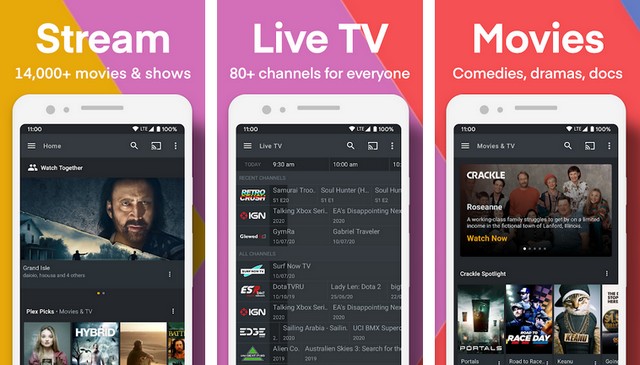
Plex is another very popular media-streaming app that is mainly known for streaming multimedia, but just like VLC, Plex also supports the DLNA, and it can be used as a DLNA server.
You can find the DLNA option in the settings just go to Settings>Server>DLNA. From, there you can connect with any DLNA-certified device and have fun. You can also take advantage of the excellent features of Plex to make things more enjoyable for you.
LocalCast
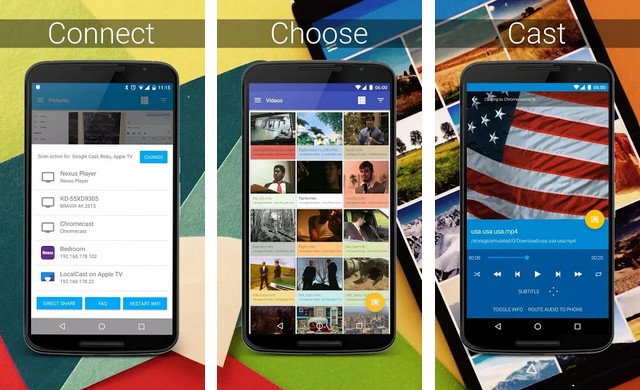
LocalCast is one of the Best DLNA Streaming apps for Android. When it comes to local streaming App, LocalCast is considered one of the best, and it works well with the most devices.
The app also comes with DLNA Support, and you can stream the data to any DLNA-certified devices in your home. It also works flawlessly with other notable devices such as Amazon Fire TV, Chromecast, gaming consoles, Smart TVs, and more.
Kodi
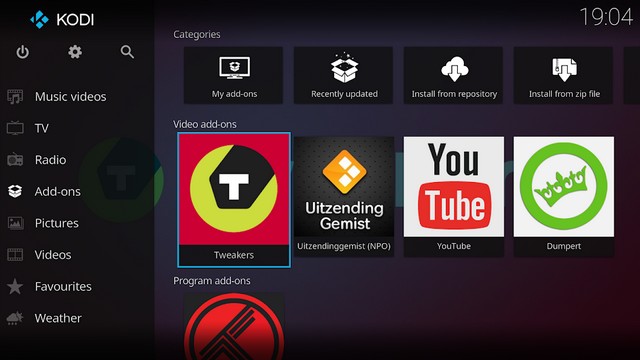
Kodi is another very prominent streaming app that you can use for DLNA streaming. The app is not specifically designed for the DLNA streaming, but with minor effort, you can setup the app.
The reason why you would want to use this app is that it comes with add-ons from the popular platforms and channels which you can use to access their content.
If you want, you can use it for streaming media from the local server as well. This flexibility makes the Kodi one of the Best DLNA Streaming apps for Android.
Hi-Fi Cast + DLNA
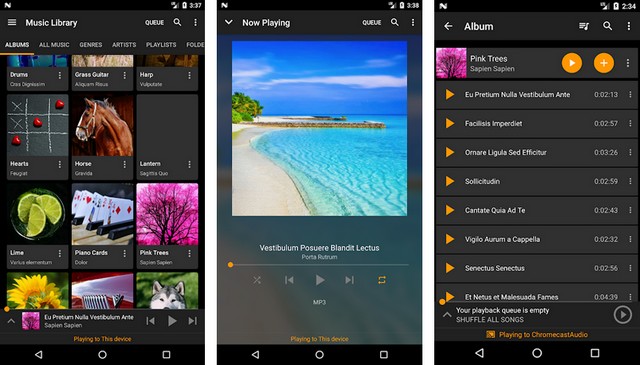
As the name suggests, Hi-Fi Cast + DLNA is a dedicated DLNA streaming app which you can use to play the music from the DLNA-certified devices.
It also allows you to play music from your smartphone, but if you want, you can stream the music from other DLNA streaming devices. The problem with this app is that it is only limited to listening to music, so if you want a music-centric DLNA streaming app, then you should try this one.
MediaMonkey
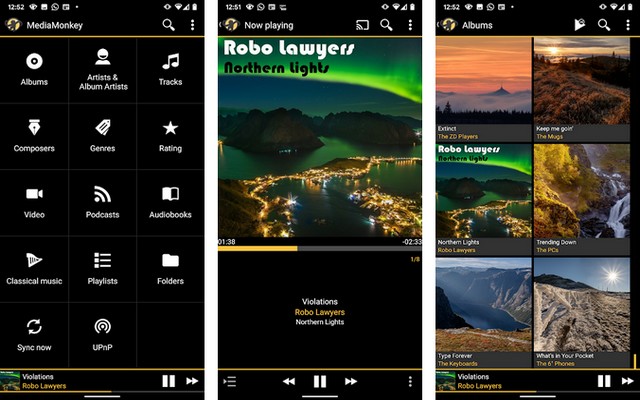
MediaMonkey is one of the best DLNA streaming apps for Android. The best thing about this DLNA streaming app is that it allows you to stream content to different devices using the DLNA.
However, it’s not only limited to the DLNA. Instead, it also supports the streaming via Wifi, Bluetooth, and UPnP. On top of that, it also comes with management features that you can use to manage your media and add bookmarks.
BubbleUPnP for DLNA
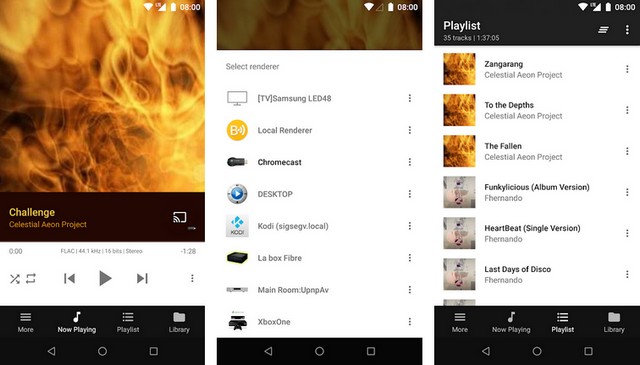
BubbleUPnP is one of the most popular and best DLNA streaming apps for Android. It’s an advanced DLNA streaming app, and you can use it to stream media to any DLNA-Certified device from your smartphone.
On top of that, it also comes with some multimedia controls which you can use to manage playlists, set sleep timer, shuffle modes, and more.
iMediaShare

iMediaShare is one of the best streaming apps for Android. The thing which liked the most about this app is its User Interface, which is very simple and easy to use.
You can use this app to stream the media from your smartphone to any DLNA-certified device without any problem. The app also comes with some multimedia controls, which come very handy when you are streaming content, and you can use them to control the operations such as pause, stop, next, and more.
AllCast
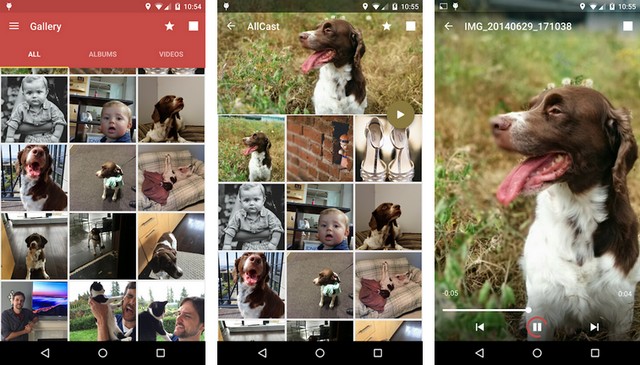
AllCast is a very popular DLNA streaming app which can help you stream your content to any DLNA-certified device using your smartphone.
The app supports various devices such as Roku, WDTV, Amazon Fire TV, Chromecast, and other DLNA-compatible devices. On top of that, if you want, you can stream your media directly from the Dropbox cloud storage, isn’t it awesome?
Web Video Cast
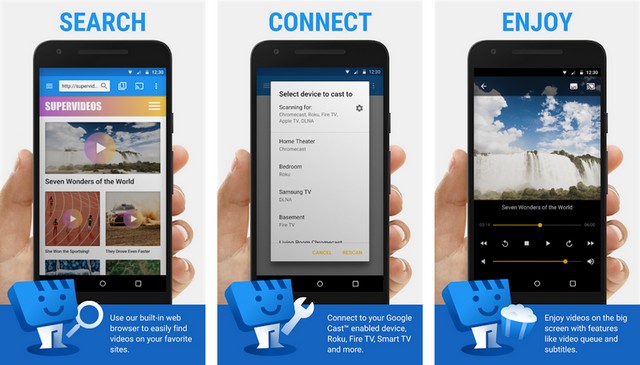
Web Video Cast is one of the best DLNA streaming apps for Android. The best thing about Web Video Cast is that it supports the streaming from multiple sources, including the DLNA receivers.
You can use the app to stream the media from popular devices such as Roku, Amazon Fire TV, Web Browsers, Play Station 4, and more. It also allows you to cast the videos directly from the local storage of your smartphone as well.
Also, the user interface of the app is pretty clean, which makes it easier to use. So, if you are looking for a comprehensive DLNA streaming app for Android, then you should give a try to Web Video Cast.
Conclusion
That’s all, folks. These are the 10 best DLNA streaming apps for Android. Most of them are free to use, and some of them support the streaming from the local storage as well.
If you have any questions, please let us know in the comment section below. Also, if you liked this guide, then you may like our guide on “10 Best Video Streaming Apps for Android“.









