In this guide, you will learn how to turn on Airplane Mode on Galaxy S10. In the early days of smartphones, it was not allowed to use the connect smartphones during the flight and there were strict restrictions by the Airlines. For this very reason, smartphone companies came up with the airplane mode which allowed the users to disable all wireless communication such as Wifi, Bluetooth, Cellular and radio with one touch. If you are interested in enabling Airplane mode on your Galaxy S10 then keep reading because we will show you how to do it. Let’s get started.
How to turn on Airplane Mode on Galaxy S10 via notification panel
There are two ways to turn on Airplane Mode. The first method is using the notification panel and this method is the simplest one. Here’s how you can do it.
- Turn on your Samsung Galaxy S10.
- Swipe down from the top of the screen which will display the notification panel.
- Find the Airplane mode icon on the pane. It will be with the airplane sign.
- Tap it and Voila! You have turned on the airplane mode on your Galaxy S10.
![]()
If you wish you disable it then tap the airplane mode icon again and it will be disabled.
How to turn on Airplane Mode on Galaxy S10 via settings
You can also turn on the Airplane mode via settings. Here’s how you can do it.
- Swipe down from the top of the screen and tap the gear-shaped icon on the top right corner. Alternatively, swipe up on the screen, go to the apps menu, find settings icon and tap it.
- In the Settings, go to the Connection section and tap it.
- Now you are in the connections section, find the Airplane mode and toggle it blue to turn it on.
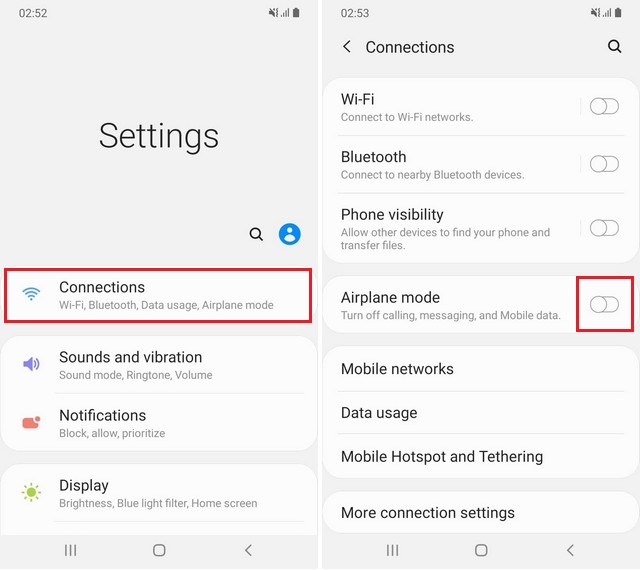
Congratulations! You have successfully enabled the Airplane mode on your Galaxy S10.
How you can use the Airplane Mode to save battery during a flight?
As we mentioned earlier that when you enable the airplane mode, your smartphone disables all wireless communication such as Wifi, Bluetooth, Cellular and radio. Wireless connections are some of the major sources of battery consumption anddisabling these wireless connections results in saving your battery. Now even after enabling the airplane mode, you can still separately enable the Wi-Fi or Bluetooth option. So if you are on a long flight you can use the Airplane mode to save some battery. Similarly, you can also enable the battery saving mode to save some battery juice for the long flight.
Conclusion
That’s how you can turn on Airplane mode on your Galaxy S10. It is a simple yet very useful feature which can also help you save some battery. If you have any questions, please let us know in the comment section below. Also, if you want to learn how to turn on Night mode for the Samsung Galaxy S10, then visit our website.




