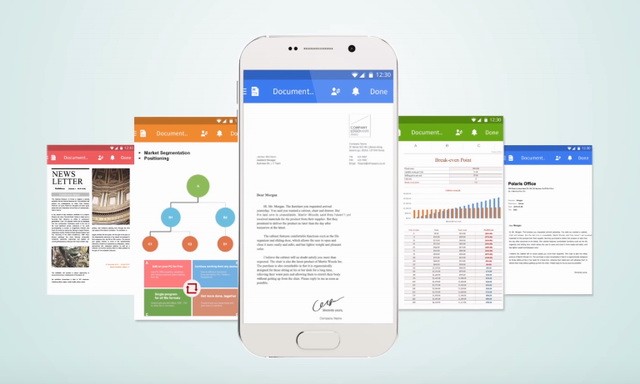Texting is one of the fastest ways to communicate with our loved ones and it is also an integral part of our lives. We not only use Texting for personal communication but we also use it for official communication or a quick reminder to our colleagues. You have the option to send the text or SMS from your PC and there are tons of apps out there who will help you do i. We have handpicked the best apps to send text and SMS from your PC.
AirDroid

AirDroid is one of the best apps out there and it allows you to send Texts and SMS from your PC without any complex process. It is also very easy to setup and you can use it for file transfer, backup, contact management and even recording screenshots from your PC. The UI of AirDroid is also fairly simple and you can learn all the features very easily. It offers complete remote access packages ata fairly reasonable price. The free version comes with restriction and the pro version is available for $1.99 per month.
Pushbullet

Pushbullet is another very promising app which you can use for sending Texts from your PC. You will be able to use the service by installing the app and extension on your smartphone and PC respectively. The free version comes with 100 texts per month limit and you can remove the restrictions and get the pro features by paying $4.99 per month.
Join
Join is a relatively newer app in the productivity space but it is very good and it relatively you to send Text and SMS from your PC. To setup the app, you will need to install the Join App on your smartphone and extension on your browser. Once you setup the app and extension, you will be able to share stuff to and from PC. You can do things like setting up the wallpaper, share your location, send files, take screenshots and many more. Join comes with trial period and once the trial period is over you will have to pay the one time fee of $4.99. Overall, join is a really good app and you should check it out.
TextNow
TextNow is very similar to TextFree, it is also a web app which allows you to send SMS from your pc. The app also assignsa random number which will be used to send SMS. It allows you to send the unlimited texts to the numbers in US and Canada but there is a restriction for other numbers. The service is free to use but it comes with in-app purchases.
Microsoft Your Phone

Microsoft Your Phone is arguably one of the best apps to send SMS from your PC. The best thing about this app is that it’s designed by Microsoft itself, which is a developer of the Windows OS, and you get the impeccable integration with Windows.
Using the app, you can use it to make and receive calls, send messages, drag files between your PC and Android smartphone, and many more. Microsoft is also continuously working on improving it so you can expect more improvements in the future as well.
MightyText
MightyText is a better texting app which allows you to share stuff from your PC to your smartphone and vice versa. The app allows you to view the notification, send Texts, SMS, MMS, and even low battery alerts if your smartphone battery is low. You can get the service for free but it comes with limitation and it will let you send up to 250 texts per month with free version. If you get the pro version you will get the unlimited texts, and it will also unlock some premium features which will make your life easier. You can get the pro version for $6.99 per month or $59.99 per year.
Mysms
Mysms is an underrated app but it is a very good app and it comes with a lot of native apps supporting multiple platforms. The app comes with native apps for iOS, Android, Microsoft Windows, iPad, Mac OS, and chrome extension. It allows you to send the Texts from your PC to your smartphone and vice versa. The free version comes with limited functionality but if you want more features then you can go for the pro version which will unlock the tons of useful features. The pro version is available for $9.99 per year which is very reasonable.
PulseSMS
PulseSMS is another very promising app which you can use to send the text from your PC to your smartphone. The app allows you to turn it into a multi-device SMS app using the browser extension or web messenger. It also allows you to send text or MMS messages as well as blacklisting number, schedule numbers, archive conversations and many more. You can use the app for free but free version comes with restrictions and you can get the pro features by getting the lifetime membership which will cost you $10.99. If you want, you can also go for monthly subscription which is available for $0.99 per month.
TextFree

TextFree is a unique service which allows you to send the messages to anybody using the web app. The only problem is that it will not be your number and service will assign you a random number which will be used to send text. However, the best thing is that apart from sending SMS, you can also call using the service. The app is free to use but it comes with in-app purchases like paying for minutes if you want to call someone using the service etc.
Screen Mirroring Apps like Chrome Remote Desktop etc.

Screen mirroring apps are also very popular these days to send the stuff from your PC to your smartphone. All you have to do is to connect it with your PC and you are all set to use your PC. The apps like Chrome Remote Desktop allow you to control the PC from your Android. Similarly, there are other apps available which you can use to share data. The prices also vary from app to app but mostly these types of apps are free.
Conclusion
That’s all, folks. These are the 10 best apps to send Text and SMS from your PC. Most of these apps come with free versions but if you want to get the pro features then you will have to pay the money. If you have any questions, please let us know in the comment section below. You can also check out the best text messaging apps for Android on our website.