Over the years, smartphones have become more than just a communication device. They have become our digital assistants, which help us in various ways, and we also store our personal photos and videos in them. Now it’s obvious that you would not want anyone to see your private photo and videos, and the best way to protect them from prying eyes is to store them in secure folders. In this Vodytech guide, we will share 10 best apps that will help you to hide your photos and videos on Android. Let’s get started.
Vault

Vault is arguably one of the best apps to hide photos and videos on Android. The app comes with a dedicated secure vault where you can save your private photos and videos.
On top of that, it also allows you to make multiple vaults and also fake vaults. It also comes with a stealth mode which disappears the icon from the home screen. In this way, no one will be able to know whether you have a vault in your smartphone or not. You can use Vault for free, but it comes with Ads and in-app purchases.
Sgallery

Sgallery is another very popular app which you can use to hide photos and videos on Android. The app uses the Advanced Encryption Standard (AES) to secure the content, and only you will be able to access your content.
It also allows you to setup multiple decoy features to stop others from getting into the Vault. For example, you can pick the icon that will give the impression that it’s a calculator app, but in reality, it will be the Sgallery. On top of that, you can also use it to lock your personal apps. Sgallery is free to use Vault App, but it comes with Ads and in-app purchases.
Andrognito

Andrognito is one of the best apps to hide photos and videos on Android. The app uses military-grade encryption techniques to ensure that no one gets access to your sensitive data.
It also allows you to secure your private photos and videos on the Andrognito cloud, which allows you to access them from anywhere in the world. Also, it comes with features such as Fake Force Close and Vault Spoofing to deceive intruders. Andrognito is free to use vault-app, but it comes with Ads and in-app purchases.
PhotoGuard

PhotoGuard is another very popular Vault App that can protect your private photos and videos from Intruders. The Vault uses advanced security protocols and technologies to ensure that only you get access to your content.
It also comes with multiple unlock methods such as PIN, Pattern, Password, and Biometric Unlock methods to access your secure photos and videos. PhotoGuard is free to use vault-app, but it comes with Ads and in-app purchases.
1Gallery

1Gallery is another very popular vault-app which you can use to secure your private data on Android. The app saves your private photos and videos in encrypted form, and only you can access them using your password.
It also allows you to unlock encrypted files using various options such as PIN, Pattern, and Fingerprint. You can use 1Gallery for free, but it comes with Ads and in-app purchases.
Hide Something

Hide Something is another very promising app that can help you hide your private photos and videos from prying eyes. It comes with a very simple User Interface which makes it easier to use.
On top of that, it also comes with Fake Mode, which allows you to protect your photos from unexpected checks and intruders. Also, it features various themes which you can use to give a personalized look to the Vault. Hide Something is free to use the app, but it comes with Ads and in-app purchases.
Vaulty

With over 10 years of experience in the industry, Vault is one of the most trusted apps you can use to hide your photos and videos. In the app, you can protect your private photos and videos with the help of a PIN or Password.
On top of that, it also allows you to setup multiple vaults, which you can use to store different content and avoid unexpected checks. Vaulty is free to use vault-app, but it comes with Ads and in-app purchases.
LockMyPix

LockMyPix is one of the best apps to hide photos and videos on Android. In this app, you get full control over the app, and you can protect your private photos and videos with advanced AES Encryption.
It also allows you to create encrypted backups so that if you lose access to your device, you can use backups to recover your photos and videos. You can use LockMyPix for free, but it comes with Ads and in-app purchases.
Calculator
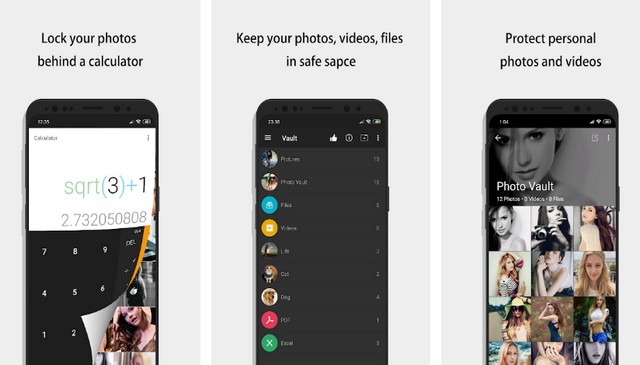
Calculator is one of the best apps to hide photos and videos on Android. It may seem like a calculator app, but inside it has the secure Vault, which you can use to secure photos and videos.
Like other vault apps, Calculator also uses AES encryption to ensure that no unauthorized person gets access to the Vault. Also, it comes with a built-in private browser that you can use to browse the web and download content directly to the Vault. You can use Calculator for free, but it comes with Ads and in-app purchases.
Keepsafe

Keepsafe is one of the best apps to hide photos and videos on Android. The app comes with state-of-the-art security features to protect your private photos and videos. It also allows you to protect your ID Cards, Driver’s License, and Credit Cards.
On top of that, it also allows you to share your private photos in a controlled way, and the photo disappears after 20 seconds. Also, the features such as Fake Pin and Break-in Alerts are plus.
Conclusion
That’s all, folks. These are the 10 best apps to hide photos and videos on Android. Most of them use Advanced Encryption to protect your data so you can be sure that your private data will be protected. If you have any questions, please let us know in the comments. Also, if you want to protect your password, you can use Password Manager. If you are interested, check this guide where we have shared 10 Best Password Manager Apps for Android.









