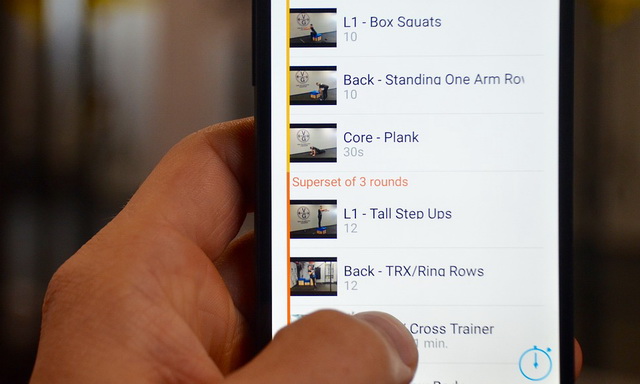Whether it’s our social media posts or normal conversations, Fonts play a very important role in our communication. Luckily, there are tons of Fonts apps available on the App Store, which you can use for multiple purposes, and we have handpicked the best ones for you. In this guide, we will share the best fonts apps for iPhone and iPad.
Fonts

Fonts is one of the best fonts apps for iPhone and iPad. It’s a very simple Fonts app which you can use to get the exotic fonts on your iPhone.
This app works well with many popular platforms such as Instagram, Snapchat, TikTok, WhatsApp, iMessage, and many more. Also, the developers regularly update the new fonts to the app so you can be sure that you will have a good supply of Fonts.
Fonteer

Fonteer is another very promising Fonts app which allows you to install the latest fonts on your iPhone. This app gives you access to dozens of Google Fonts, which you can install and use on your device.
It also works flawlessly with many popular apps such as PowerPoint, Pages, Phoetic, Excel, Adobe Comp, Autodesk Sketchbook, and many more. You can use the app for free, but it comes with in-app purchases.
Font Candy

Font Candy is a very interesting graphic design app that allows you to design the different posters on your iPhone. The app comes with a collection of over 45 unique fonts that you can add to your design.
It also allows you to design custom potters, iPhone cases, magnets, T-shirts, and other items directly from the app. If you are into graphic design, then Font Candy is a solid option for you.
iFont

iFont is one of the best fonts apps for iPhone and iPad. The best thing about iFont is that it allows you to install the external fonts as well. You can simply download the fonts in .ttf, .ttc, and .otf doormats, import them to iFont and then follow the instructions to install the app.
Also, you can download the fonts from the library of Google Fonts as well and use them. On top of that, the app also provides information about the fonts as well, which is another plus. You can get the app for free, but it comes with in-app purchases.
Font Changer

Font Changer is arguably one of the best fonts apps for iPhone and iPad. The app comes with an exotic collection of over 150 font styles, which you can use on your iPhone.
On top of that, you can also create the color themes for your keyboard, change the background, buttons, keypress, and other details to give a unique look to your keyboard. You can use the Font Changer for free, but it comes with in-app purchases.
AnyFont

AnyFont is a very comprehensive Fonts App that you can use to install the new fonts on your iPhone. The app supports the TrueTypeFont, OpenTypeFont and TrueTypeCollection fonts which you can install.
Just install the supported fonts and then follow the instructions to use them on your iPhone. The app features detailed tutorials which you should watch in order to understand how it all works and how you can install new fonts. Also, the changes you will make using the app will be system-wide, and you will be able to use the apps on all apps such as Word, Microsoft, Pages, Keynote, and others.
Phonto

Phonto is another very popular graphic design app that allows you to create text-based posters. The app comes with an extensive collection of over 400 fonts, which you can use. On top of that, you can add the additional fonts as well if you want.
Also, the app allows you to totally customize the fonts where you can change the color, gradient, stroke, shadow, and other aspects to make your posters look unique. Phonto is free to use the app, but it comes with in-app purchases.
Better Font-s

Better Font-s is one of the best fonts apps for iPhone and iPad. In this app, you get the collection of over 118 unique fonts that you can use on your iPhone.
Also, you can use these fonts system-wide, and they will work on social media sites as well as your local sites. You can use the app for free, but it comes with in-app purchases.
Fonts Art

Fonts Art is one of the best fonts apps for iPhone and iPad. The unique thing about Fonts Art is that it’s very different from the conventional Fonts app because it comes with very unique and creative fonts.
These fonts are not ideal for normal conversations, but you can use them on social media sites such as Instagram, Facebook, WhatsApp, and others to make your posts look unique. Also, it comes with a huge variety of unique symbols as well, which you can add to your posts. On top of that, the app comes with the dark theme as well, so if you use the app at night, the light won’t be very hard on your eyes.
Adobe Creative Cloud

Adobe Creative Cloud is arguably the best fonts apps for iPhone and iPad. The best thing about Adobe Creative Cloud is that it offers access to more than 1300 free fonts. On top of that, if you get the Creative Cloud Plan, you will get access to a whopping 17000 fonts, which you can install.
Also, it comes with tons of tips and tricks which you can use to learn about your favorite Adobe Apps. The app also comes with 2GB complimentary storage as well, which is another plus.
Conclusion
That’s all, folks. These are the 10 best fonts apps for iPhone and iPad. These apps are used by millions of users worldwide, and now it’s your turn to use them. If you have any questions, please let us know in the comment section below. Also, if you are interested in exploring graphic design, then make sure to check our guide on Best Graphics Design Apps for iPhone.