Video Converter App is a very useful utility app that you can use to convert your videos to audio and other formats. There are tons of great video converter apps available on the App Store, which make it difficult to pick one. In this extensive guide, we will share the best video converter apps for iPhone and iPad in 2023.
The Video Converter

The Video Converter by SmoothMobile is one of the best video converter apps for iPhone and iPad. It comes with a very clean interface, which makes it much easier to operate.
On top of that, it supports all major formats such as MP4, MP3, 3G2, AAC, AVI, FLAC, M4A, MKV, and MPEG. Also, you can convert your favorite video to audio using the URL of the website as well.
If you are looking for a simple & useful video converter, then you should consider this app.
iConv
![]()
iConv is one of the best video converter apps for iPhone and iPad. It’s not as refined as “The Video Converter”, but it comes with decent options, which is why it’s featured on this list.
It’s a very comprehensive app, and it supports a variety of audio, video, and other file formats that you can convert. On top of that, it also features the built-in editor, which is surely not as advanced as dedicated video editors, but it can get the job done.
So, if you are looking for a converter app that can handle videos, audios, and other documents, then iConv is a solid option for you.
The Audio Converter

The Audio Converter is another very popular Video Converter App that you can use to convert your Videos to Audio. On top of that, it also allows you to convert the audio format, which is another plus.
The app supports various video formats, including MOV, MP4A, MP4, and many others, which you can use as the input format. As output formats, you can choose from MP3, M4A, AAC, FLAC, OGG, WAV, WMA, and AIFF. The Audio Converter is free to use, but it comes with optional in-app purchases.
MyMP3

MyMP3 is one of the best video converter apps for iPhone and iPad. The best thing about this video converter App is that it is very simple and easy to use.
You can use it to convert your favorite videos to the MP3 and enjoy your music. However, the problem with this converter is that it only supports MP3 format, so if you are looking for other formats, then this app is not for you.
Media Converter

Media Converter is a competent video converter that comes with a universal video player as well. You can literally play any format of the audio and video.
It also supports the video conversion, and it supports all major audio formats so you can easily extract it in the audio format of your choice. The app also features some basic editing tools which you can use to play with video size cropping and clipping videos.
Video Converter and Media File

Video Converter and Media File is one of the better video converter apps which can help you with video conversion. Just like most video converters, this app also comes with a mediocre interface, but on the functionality side, it’s pretty awesome.
You can use the app to convert the videos into your favorite audio formats. It can also convert the one video format to another video format.
Video Converter by James Killian

Video Converter by James Killian is another very popular video converter App for iPhone and iPad. The great thing about this converter is that it comes with a pretty clean User Interface, which makes it easier to use.
It supports all major audio and video formats such as MP3, MOV, MPEG, MPG, MP3, AAC, AC3, OGG, and more. The app also features the built-in audio and video cutters, which you can use to trim or cut your files.
Videc

Videc is one of the best video converter apps for iPhone and iPad. It’s a premium app, and it comes with a dark and clean user interface, which is fairly easy to use.
Just like most video converter, Videc also supports a variety of audio and video formats. It also allows you to play with bitrate and other aspects of the video files.
Overall, Videc is a nice app, and you can get it for $1.99. However, if you are just looking for a job to get the job done then, then it’s not worth investing $1.99 into this app as other apps can do the same thing for you without any charges.
Convert Video to MP3 Plus

Convert Video to MP3 Plus is another video converter app that can get the things done for you. It comes with a pretty clean user interface, which makes it easier to operate the app.
The app also allows you to convert the videos into audio, and you can play the converted audio files in the built-in audio player as well. So, if you are looking for a video converter with a built-in audio player, then you can try this app.
Video Converter by Inverse.AI

Video Converter by Inverse.AI is one of the best video converter apps for iPhone and iPad. It’s a very comprehensive converter, and it supports tons of audio and video formats.
It also allows you to compress the audios and play with the encoding and bitrate. You can also merge the multiple files into a single file, which is a pretty handy feature.
Conclusion
That’s all, folks. These are the 10 best video converter apps for iPhone and iPad. Some of these apps are pretty comprehensive apps, but some of them are fairly basic, but the common thing among all these apps is that they are pretty good and offer tons of great features.
If you have any questions, please let us know in the comment section below. Also, if you are into video editing, then you can check our guide on “10 Best Video Editing Apps for iPhone“.







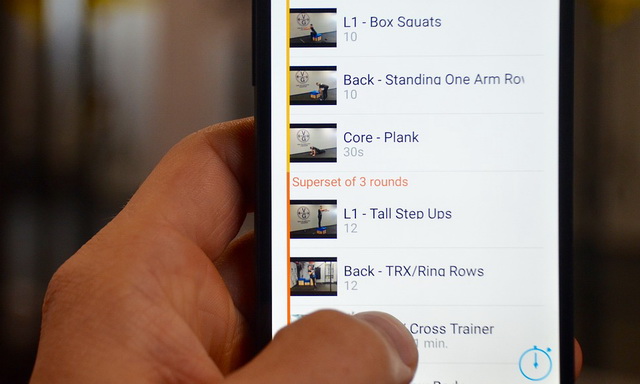


Woud you like to also test Avdshare Video Converter which can convert various video files like MOV, AVI, MPG, WMV, MKV, MTS etc to MP4 for iPhone, iPad on Windows and Mac.